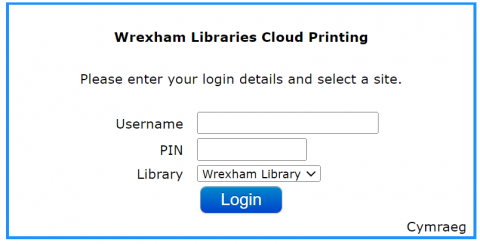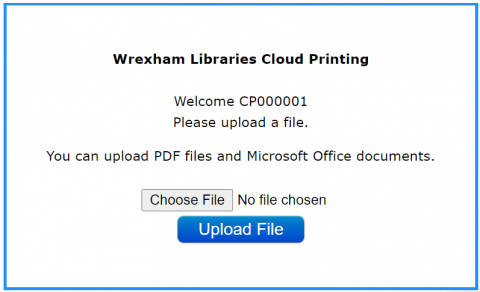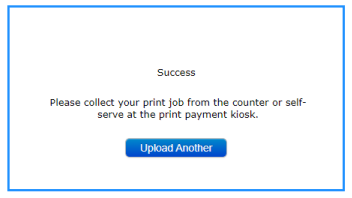All of our libraries now offer a print from anywhere service.
You can print PDF files and Microsoft Office files from anywhere and collect at your local library.
You need a library card and pin to use this service. You can register online for a membership card if you do not already have one.
How to use the service
- Open the following link:
- A log in box will appear on screen:
- Type in your library membership number (for the ‘Username’) and PIN, then select the library you wish to collect your printed documents from.
- An upload box will appear on screen:
- Select the ‘Choose file’ button
- Browse for the document you want to print and select ‘Open’.
- Click the ‘Upload file’ button – once the file is uploaded you should then see a ‘Success’ message on the screen:
- Your document is now in the print queue ready for you to pay and collect at the counter when you visit your chosen library. Please collect within 48 hours.
Pricing
- 20p per A4 page in black and white
- 40p per A4 page in colour
We are unable to print any other sizes through this system.